Technology
Make Your TV Screen into an Aquarium
Last Updated on February 25, 2018 by James Sutton
Don’t want the hassle and expense of a real aquarium in your home? This page will show you how to set a fish tank screensaver on your TV with real aquatic life.
There is currently no such thing as video screensavers for TV, if you are thinking along the lines of a traditional computer screensaver. Instead you need to set a video to loop (repeat) manually. Products like the Apple TV have screensavers which are just collections of images, or timelapses. But that doesn’t mean that you can’t still enjoy aquarium video backgrounds on your HD TV or SMART TV.
Firstly you will need an aquarium video. We have a wide selection of 4K and HD aquarium videos on this website. Our video files come in the universal MP4 format. Just like MP3 is the standard for music files, MP4 is the most popular format for videos. Each video is a digital download, fast and secure. Our best 4K aquarium videos download bundle is the current best option as it gives you the 10 best Ultra HD aquariums with over 50% off.
Some of our more popular aquarium videos, which also come with the option to download Windows and Mac screen savers:
The below indented content is now outdated. Please contact us if you require assistance.
Next, you will need a media player. This can be one built into your SMART TV, or older TVs may require an external media player box. You can get the videos on your TV with software like the free Kodi media center, where content is streamed from your computer through your home WiFi network. Alternatively, just add the video to a USB stick or SD card and plug that into your TV.
When I want to set an aquarium video on my TV screen I press play on iTunes and the repeat button. Using iTunes you will need to create a playlist or set the video as a music video to allow it to loop. It should be simpler using other software. iTunes can be controlled on your computer or I often use my iPad or iPhone using the Remote app.
Once you have figured it out for your hardware and software it is a quick and easy task. You will soon have an attractive aquarium on your TV screen. It is so much easier than buying a real fish tank. Plus, you can alternate between vastly different aquariums. If the whole media player and media streamer thing is above your head just let us know and we will help guide you.
Aquarium videos are great for relaxation
Ever noticed a fish tank in your dentist’s waiting room? They are very common in dentists because they have a calming effect. The problem with the real thing is that you either need to put a lot of effort into cleaning them or fork out big bucks on a quality filtration system. Now that most of us have 4K UHD televisions, we can enjoy clear, crisp picture quality which is not far from being as good as the real thing. Click the button below to check out our aquarium video backgrounds for UHD and HD TV screens.
Recommended 4K TVs
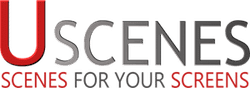






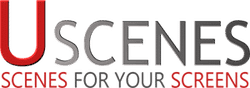
It’s hard to come by knowledgeable people in this particular
subject, but you seem like you know what you’re talking about!
Thanks latahza
This sounds awfully complicated. Would it be possible to load your looped screensaver onto a USB drive and just plug that into the TV and select it to play on a continuous loop?
Hi Elizabeth, I know it sounds tricky at first. The screensavers only work on computers (where they loop automatically). So it requires a video to be played on a compatible media player. You ca try a sample at https://www.uscenes.com/try-uscenes-downloads/
I often see publicity ads (in stores) run on loops on regular tvs, the one I saw today was on a SD card and just plugged into the tv. No cables, no computer. I would like to do the same with a 20 minute (slow and relaxing aquarium) video repeating loop – set up as a permanent fake aquarium. Probably on a usb key. The Uscenes 4k video is too fast and not relaxing. Any ideas?
(I am for the most part human)
Hi Bryden,
We have many different aquariums, all filmed with a slow “film-like” shutter speed. Have a try of this slow one for free on your system. Just download to your computer, then add to a USB or SD card: https://www.uscenes.com/download-free-sample-clips/
There are also various other slower paced ones depending on fish types e.g. the Blue Tang like in the film Finding Dory is probably what you think of as too fast. Whereas Angel Fish barely move at all. Have a browse, every video has a video to watch before downloading.
Have a great weekend 🙂
Hello
I have a monitor/tv with both hdmi in and usb in spots
What is the easiest method (equipment, software, etc)of walking into my office and firing up your digital aquarium videos on an auto loop?
It has to be soooo easy are I am not going to use it.
Hi Eric, just download the video to your PC and add to a USB stick. Leave that in your TV. When you turn on the TV press play on the in-built media player and select Repeat. If you wish to test it out first we have free samples at https://www.uscenes.com/download-free-sample-clips/
So how do we get the images? Says password needed.
Sorry Michael. That page was made private as we were getting hundreds of thousands of downloads. Please email info@uscenes.com for the new URL.
Are these real fish filmed in an aquarium on a loop, or are they pixilated images concocted by a computer programmer?
Hi Mike,
All our aquarium videos are real fish tanks with real fish. They are simply still videos on a tripod. At the end of the video (20 minutes) or screensaver (3 minutes) they will have a noticeable loop point.
Is it possible to plug a CD player into tv and play fish tank video?whats better?
H Eric,
We only sell digital downloads, so you would download the video to your computer then you can usually just plug it into your TV with one of those USB memory sticks (flash drives).
CD or DVD players cannot be used with our videos as they are too low resolution and obsolete. To get our videos converted for a DVD would harm the quality.
Have a try before going ahead on our samples page to see if you have the right setup: https://www.uscenes.com/try-uscenes-downloads/
If you have a modern SMART TV and any size USB stick (they start at a few dollars), then you should be good to go- just press play on the TV’s internal media player and then select Repeat for continuous looping.
let us know if you have anymore questions and have a great Easter 🙂