Technology
Where To Download HD Screensaver Videos For Your TV
Last Updated on May 9, 2023 by James Sutton
[dropcap style=”dark”]I[/dropcap]t amazes me how slowly the TV screensaver market is moving. People are quite slow to catch on to the future, only Roku seems to offer a TV screensaver option. Screensavers are massively popular for computers and laptops, for example the word “screensaver” gets about 2 million searches per month on Google alone.What people are slow to realise is that HD TV’s are becoming computers in their own rights. Most of the new Smart TVs have internet capabilities and it won’t be long before people are downloading and installing things right on their TV. Apple TV’s are also a fairly new way of playing media through your TV and there are a host of other media solutions like Kodi (XBMC), Roku and many more. These boxes are essentially computers connected to televisions to enable media to played on a your TV. They have easy user interfaces to allow control through a remote control to make the functionality easier than using a keyboard and mouse.
I myself run Kodi (formerly XBMC) and stream media to my TV wirelessly through my router, which has network hard drives attached to it. This enables me to download videos straight to my drives and simply run a media scan on XBMC. I then have all the cover art and movie information on my XBMC and can play videos seamlessly.
Screensaver Options
Why do people use screensavers in the first place?
Well, the simple answer is that their computer screens look nice when they are not using them.
So why do people not do the same with their HD televisions?
The answer is THEY WILL! It is just a matter of time. I am already doing this by setting video screensavers on my Acer Revo. (the computer connected to my TV that runs XBMC). When I am not playing media and there is no activity on my computer, I play a video screensaver which loops automatically on my TV Screen.
This gives my living room or any room in my house a relaxing, ambient vibe when we are not watching television. I have many favorites that I set depending on my mood, time of the year, time of day or whether entertaining guests etc..
Our latest releases:[etheme_recent_products limit=”3″ columns=”3″ orderby=”date” order=”desc”]
Some people may not want to set their screensaver automatically. They may just wish to play the video on whatever media center they wish to use. Windows Media Player allows you to loop videos, so you can simply set the video to loop and enjoy the screensaver in the background for an infinite amount of time.
It is true that there are a variety of different options for playing media and enjoying video screensavers on your HD TV. Some basic users are not clued up on how to do all this but there is no doubt that this is the future and Apple TV sales (and Android TV boxes) are picking up fast. It is only a matter of time before the options and set up become nice and simple for the layman and that is when the TV screensaver market will truly explode.
The Future of HD Screensavers
I myself like to stay ahead of the game and at Uscenes we are doing just that. We are waiting for an app store for the Apple TV and will be one of the first to develop an app for making this simple for users. We are also looking into Ultra HD 4k video options for when 4k TV’s become the standard, but this will require storage, internet speeds and 4K TV’s to become cheaper and better before this really takes off.
Until then, Uscenes will be working hard to make the options for TV scenery videos and screensavers as simple as possible, allowing you to be some of the first people to download and enjoy 1080p screensavers on your HD TVs. Some SMART TVs can play our MP4 videos and loop them with a repeat function, this is a close second to an automatic screen saver on your TV
We truly believe that in the future, everyone will have TV screensavers as standard on their screens. People will even be choosing and downloading their videos based on the decor in their rooms. Some examples of this would be a relaxing stream in their conservatory with plants, a dark and moody aquarium in their bedrooms and maybe a nice cosy fireplace in their lounge area. The options are endless and when combining these TV screensavers with complimentary music, an amazing mood and ambience is created.
Check out our shop to browse, download and enjoy 1080p Full HD screensavers instantly and enhance your living space today!
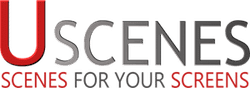


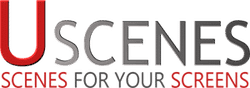
In your blog you say –>
“I am already doing this by setting video screensavers on my Acer Revo. (the computer connected to my TV that runs XBMC) When I am not playing media and there is no activity on my computer, a beautiful video screensaver pops up and loops automatically on my TV Screen.”
How do you set XBMC (11.0 Eden) to use Uscenes as your screen saver?
Thanks
Hi John, sorry for the late reply, I’ve been busy filming recently. I’m simply setting the Uscenes windows screensaver on the PC that runs XBMC which is connected to my TV. This way the screensaver comes up when I am not using the pc. The quality is not quite as good as the mp4 file but it comes up when ever i am not using it.
You can set up a playlist in XBMC so that the mp4 file loops for as many times as you set it. This way you can manually set a screensaver by playing the high quality mp4 version over and over on XBMC. The only downside is that you have to start it manually. I often do this when entertaining and also play music over it using windows media player so that you can have the visuals and music run together.