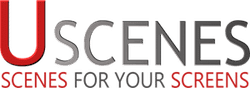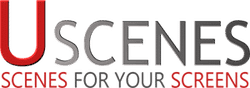Technology
How to give a video file or screensaver as a Christmas gift
Last Updated on May 9, 2023 by Michael Lloyd
Here at Uscenes we sell digital downloads. You save the video and screensaver files to your computer for usage. But that doesn’t really translate well as a physical Christmas gift. So here are some ideas on how to use our downloads as a Christmas gift.
Burn your video to DVD
Not everyone has media players but most people still have a DVD player or two. So the obvious choice is to burn the MP4 video files onto a DVD. You are allowed to burn each download once onto DVD. Each MP4 video is 20 minutes long so you can fit 3 or more on a DVD. You will need to convert the video to a format which can be burned to DVD, this is paid with paid software but there are free options too.
There are programs built in to most computers for creating a DVD. Popular ones include Windows DVD Maker and iDVD (for Macs). Or you can try a different software. I’ve not used a DVD burning software for years so here is a link to some options.
You can buy blank DVDs which show how long the video will play, so a 120 minute DVD should fit 6 of our videos. Our videos are around 700MB in size but they do vary. Some DVDs have a file size limit (e.g. 4.7 GB), so bear that in mind too.
Making the blank DVD gift-worthy
Blank DVDs don’t exactly look like a nice gift. So lets make it more attractive…
Firstly you will want to create some artwork for the actual DVD case. The standard inlay card size for DVDs is 184mm (7.25″) by 273mm (10.75″). You can make a very simple cover by using Microsoft Word or Apple’s Pages, more instruction here. Or if you have an image editing software such as Photoshop, you can really go to town on something spectacular.
The best option for most people who want to make a DVD inlay card is to use blank ones sold in stationary stores. These come in the correct size and you can either print on them, or create your artwork by hand. You can also use these packs to create artwork on the disc itself. The DVD shaped paper will have glue on the back to stick it to your disc. If you spend 15 minutes creating a nice design by hand your recipient will probably appreciate it more than something printed off your computer. If you bought your blank DVDs on a wheel simply re-use an old DVD cover from a video you don’t watch anymore.
Can I burn the screensavers to DVD too?
Our screensavers are mini software apps. So they don’t work like a standard video file. These are only for use on computers so the simplest way to give a screensaver as a Christmas gift is to copy the files onto a USB memory stick, also known as flash drives. These memory sticks are very cheap, you can find 8 GB ones for around $5. With these you simply plug them into your computer or laptop, then copy the screensaver files over (the .exe for Windows and the .zip for Macs). Of course you can include the video too as the screensavers are very small in size (approx. 150-200 MB).

All of the above sound like too much hassle?
If so the easiest way to send our screensavers and videos as Xmas presents is to email them. The files are too large to add as a standard email attachment, so you will need to use a free file transfer service. I can recommend We Transfer. You simply visit their website, enter your recipients email address, add a message, upload the files (can take a while), then click send.
What are the best video screensavers to use or send someone at Christmas?
Christmas day is something we all look forward too but after a few hours with the whole family, things can become tiresome. I prefer to use our fireplace videos in this situation. The flames have a nice calming effect and really lift the mood. Plus they suit the cold weather. If you are sending someone multiple files you can create a playlist. How about a nice aquarium to kick things off, then a fireplace or two for after lunch, then finish with a sunset in the evening. A calming sunset might be just the thing to send your old drunk uncle to sleep. 😉