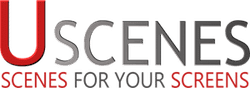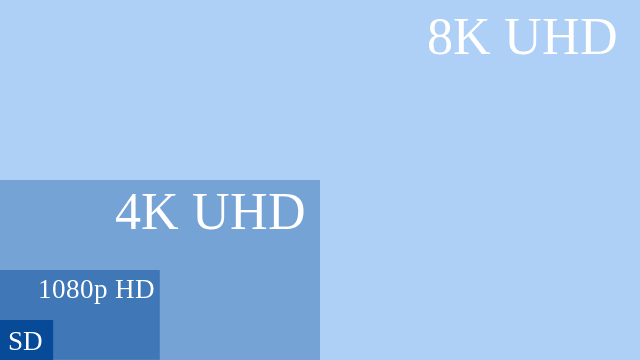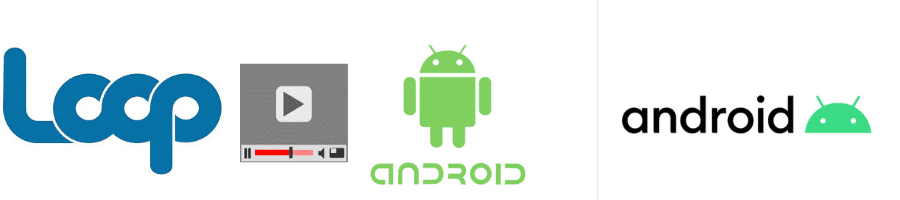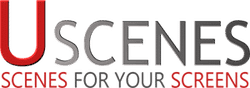This page is out of date. Please visit our new sample clips page by clicking here for our latest formats for videos and screensavers in 4K and HD.
Best Full HD Summer Screensavers Summer is almost here, so what better time to look at some of our favorite summer screensavers. The below screensavers are all real life scenes, designed to give you a window to a beautiful location on your laptop or PC. They are are shot in full HD and come in […]
The Jigsaw short film is currently doing the rounds at film festivals across the globe. The Jigsaw was written, directed and filmed by Sibling Films’ Rashad Al-Safar and Basil Al-Safar. Basil created the very first fireplace videos featured on Uscenes.com and Rashad continues to shoot many of the best sellers on the website. They shot […]
We create relaxing videos designed to aid sleep, relaxation and meditation. The 20 minute MP4 video files are intended to be looped on a media player such as iTunes. They can be viewed directly on your computer or laptop screen, or streamed to your TV through a media streamer such as the Apple TV.